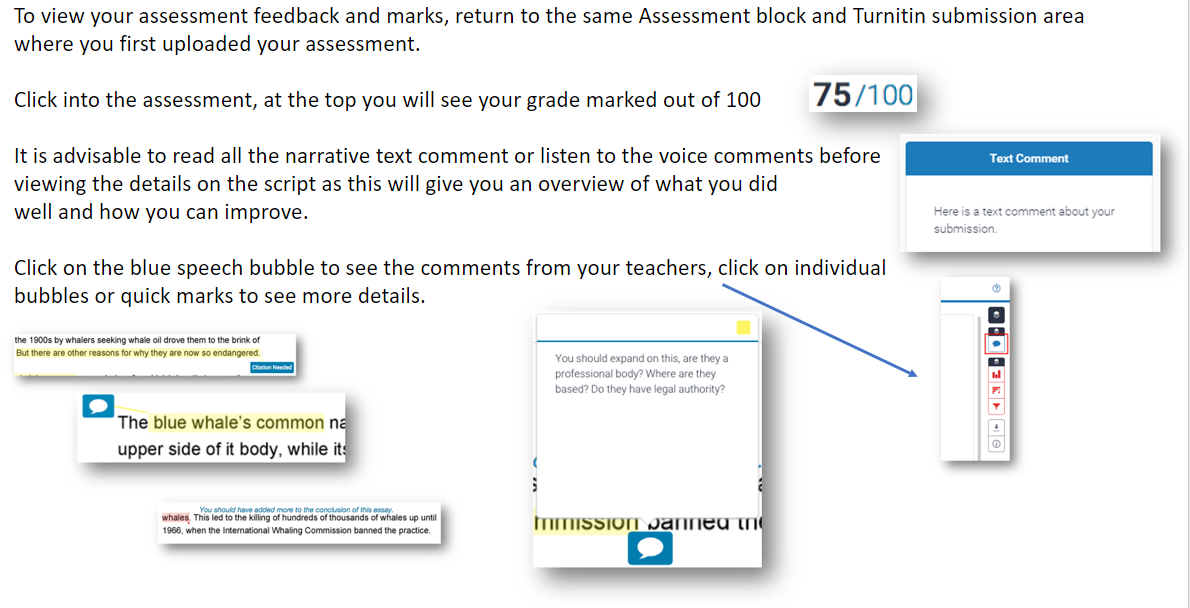Turnitin

Turnitin is web based ‘text matching system’ similarity checker that is widely used across the world by many universities. It allows for students’ submitted assessment work to be compared with a wide variety of resources:
- The Internet, archived web pages
- Student assessments submitted to Turnitin from universities around the world
- Other digital publications
Turnitin does not specifically identify plagiarism however it’s text matching tool can be used by your teaching team to identify potential plagiarism and poor academic practice as a direct comparison is displayed with ‘matched sources’ found.
Turnitin can also identify text that is likely to have been created by Gen AI. Students do not get notified of any likely AI text, but teachers do when you submit your work.
Turnitin is embedded in Moodle so you access it through your SDC student account and Moodle course. You can use Turnitin to improve your work by submitting your draft assessments and reviewing the similarity report, then editing your work where Turnitin has highlighted that your assessment is similar to other published sources.
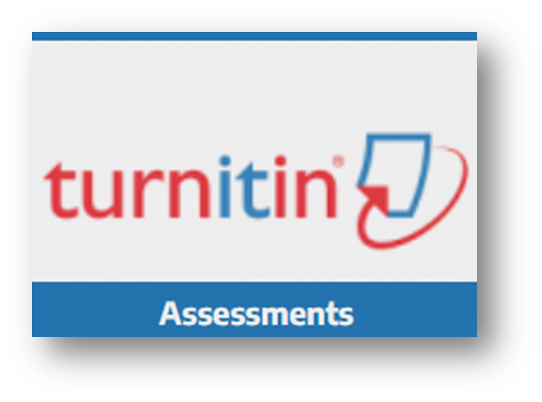
Submitting assessments via Turnitin
Typically assessments are submitted through the Turnitin portal on Moodle.
Most programmes have an Assessments block on Moodle, where you will see the Turnitin logo and then name of the modules and assessments.
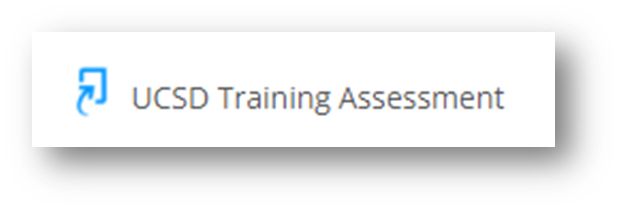
- Click on the Turnitin logo next to the assessment title that you are planning to upload
- Check the assessment title and due dates to ensure you uploading to the correct area
- Note the Post Date, as this is the date and time your feedback will be released
- Find the upload area, and drag and drop your assessment file, or select it from the file picker window
- Assessments should be submitted in their original Word/PowerPoint etc. format, you do not have to convert it to a PDF for submission
- It can take up to 24 hrs to receive a similarity report from Turnitin, whilst is it generating a report you may be prevented from uploading a newer version.
When the work has been marked, feedback will be released on the Post Date, and you can review your feedback and grades through the same Turnitin portal.
Any problems, contact [email protected]
Similarity percentage
The percentage shows how much of your work is similar to information within other sources
It is the quality of the referencing that you need to be aware of, how well you have paraphrased and referenced your work throughout.
There is no exact number and it will be different for different types of assessments. For example, literature reviews by nature will have a higher percentage, but reflective essays (where you are reflecting on your own practice) will have a lower percentage.
Just be mindful that your tutor will want to see what you have understood from the text. If you have mostly cited other people’s work without explaining what it has contributed to your argument, the tutor may not be able to give you a high grade for analysis or evaluation
Feedback studio