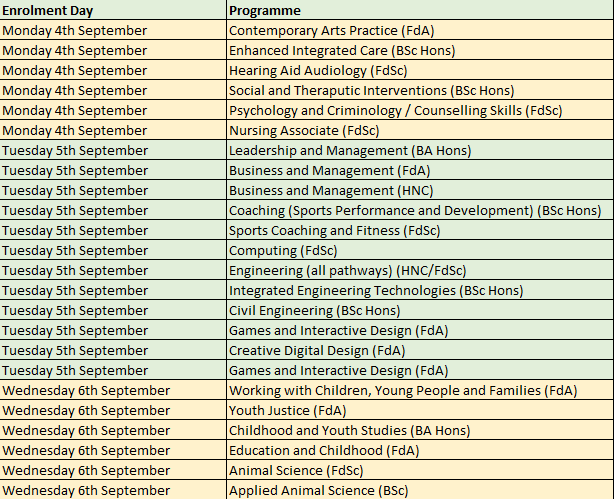Enrolment Period
The enrolment period is the first step of becoming a student, starting the day you complete enrolment up until the first day of your course when you move into the induction period and settle in as a student.
During this period you are expected to:
- Come to UCSD to enrol on your course on the 4th, 5th or 6th of September
- Activate your student computing accounts 24 hours after you have enrolled
- Read your programme quality handbook (PQH)
- Complete the Welcome to UCSD activities
- Answer the Student Profile questions
Scroll down to learn more!
Come to UCSD to enrol on you course
We are excited to welcome applicants to the University Centre to enrol or re-enrol on a programme with us for the academic year of 2023-24!
Each programme has a dedicated on-campus enrolment day running from 9am to 5pm:
Your enrolment should take no longer than an hour in total to complete. Please bring identification with you and qualification certificates if they are a requirement for entry onto your course.
What to expect on the day
Once you have entered the building, you will be directed up the stairs to the UCSD Research Centre, where we will have our PC’s ready for you to complete an online enrolment form.
You will be provided with your student number and password to access the PC’s. The link to the enrolment form will be sent to your personal email address, so please make sure that you have the login for this available.
The enrolment form will ask you to confirm your personal details, the course you have applied to study and how the course will be paid for. Do not worry, we will have members of the HE Team around to give you a hand with the form should you need it.
Student card
Once you have completed the online form, it is time to have your photograph taken! This is used for your student ID verification purposes and is taken on the webcam at the Faculty Office, in the Research Centre. A member of the HE Team will give you a UCSD lanyard, that all students must wear.
You will leave a fully fledged student!
If you are not available for enrolment during the above dates, please contact the University Centre as soon as possible on 01803 540788.
Activate your student computing accounts
We found that students who have access to their computing accounts transition easier to studying at UCSD than those who wait until their course starts. We encourage you gain access straight away so that any issues can be sorted before teaching starts.
Access your student computing accounts
The day after you enrol you will be able to access your student computing accounts. Follow the steps in this resource: Accessing your student computing accounts guide
Support in accessing your student computing accounts
In the days following your enrolment a member of the HE team in the student support hub will call you to see if you have access to your student computing accounts and will provide guidance if you have not.
Email [email protected] with any queries or issues
Read your programme quality handbook (PQH)
Your programme quality handbook (PQH) can be found at the bottom of your course page on the UCSD website.
PQHs are designed to provide you with programme related information both for before and during your studies.
In addition to this PQH, our UCSD interactive website contains our online Handbook to support you with studying at UCSD.
Complete the Welcome to UCSD activities
The welcome to UCSD activities introduces you to key places, people, resources and information that you will need when you are studying at UCSD. It should take about one hour 40 minutes to work through.
You can access it here: Welcome to USCD – University Centre South Devon (ucsd.ac.uk)
Answer the Student Profile questions
The Student Profile will prompt you to reflect on your readiness for university study. You will be asked about studying, your life outside of university and your career aspirations. We encourage you to think about the answers you give and create an action plan of things you need to do to make the most of your studies.
The student profile is the first step in your personal tutor getting to know you, therefore it is really helpful to complete this prior to the induction period.
Complete the student profile here